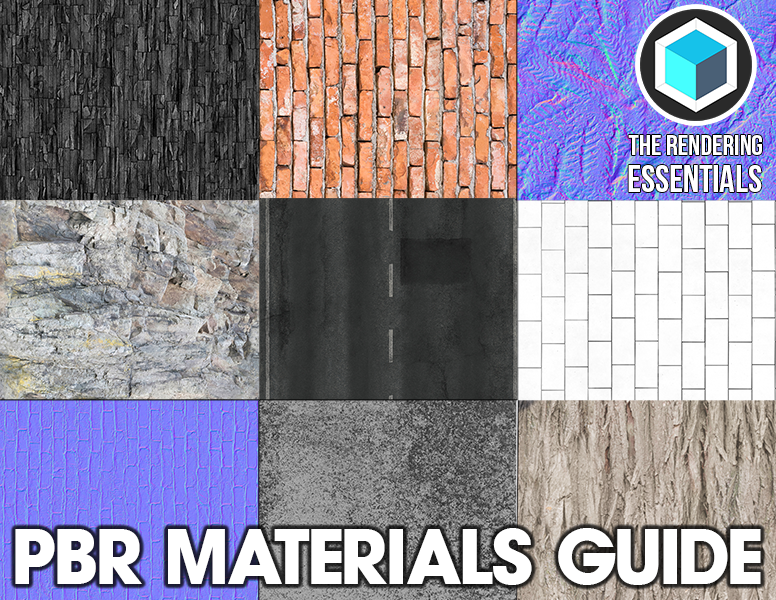In this video, we’re going to look at the new features that were revealed in Twinmotion 2020 at Twinmotion’s Autodesk University presentation!
I want to note – nothing in this video is guaranteed, fully baked, or anything like that. I don’t have any inside information from Twinmotion or Unreal – it’s literally just me commenting on what I see in a presentation Twinmotion released. That doesn’t mean it’s a complete list of all the features. They might ship with all of these and more, or they might also ship with none of these features.
FULL TWINMOTION 2020 AUTODESK UNIVERSITY PRESENTATION
https://www.youtube.com/watch?v=hYpEc__zpPY
New Twinmotion 2020 Features
#1 – Reworked Vegetation – Incorporating Quixel assets – thousands of photoscanned assets
#2 – Adjusting Tree Ages – Trees can be adjusted by age – older trees are larger, younger smaller – not just a scale, but shape of trees
#3 – New Vegetation Spread Tool – Can place trees based on a terrain area rather than painting – click multiple times to add multiple trees. Can add multiple trees by dragging into the tool (Vegetation paint tool still there)
#4 – Vegetation Spread Tool with Grass – Place grass based on a surface – I can’t tell for sure if this is based on material or by object grouping, but way better than the paint tool from before
#5 – Revised Weather Settings – Revised sliders for Weather and Season – also added a setting for adjusting the growth of your trees – mostly growth is what’s new. One thing I don’t see is a way to adjust the clouds.
#6 – Image preview in image export – The image selection pane looks like it now shows a thumbnail when selecting the image to export. Seems small, is really important
#7 – Re-worked depth of field for better camera settings – New focus tool to define focus – effect is better
#8 – Particles on/off in weather effects – I’m not sure what this does – I assume it turns snow and rain on and off for customization, but I don’t know for sure.
#9 – Video editor sequence seems to have been reworked – Clips and movies seem to have been combined to make the sequence a lot more linear – more smooth, more easy to use
#10 – X-Ray Materials – Makes objects show through all the other geometry – great for visualizing piping, utilities, etc
#11 – Notes – Can leave text notes – these notes can be imported back into Revit
#12 – Additional Characters – This library looks different than mine, so new characters – includes new ready posed characters as well
#13 – New Presenter – Export a standalone file, but with saved images. User can also navigate inside.
Not mentioned, but that really doesn’t mean anything one way or the other – Real-time ray tracing, Unreal Engine Export
MY PC SPECIFICATIONS
https://kit.co/TheSketchUpEssentials/sketchup-modeling-and-youtube-creation-kit
Disclaimers: all opinions are my own, sponsors are acknowledged. Product Links in the description are typically affiliate links that let you help support the channel at no extra cost.