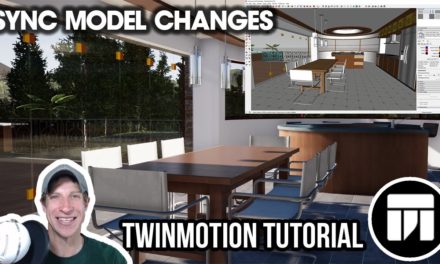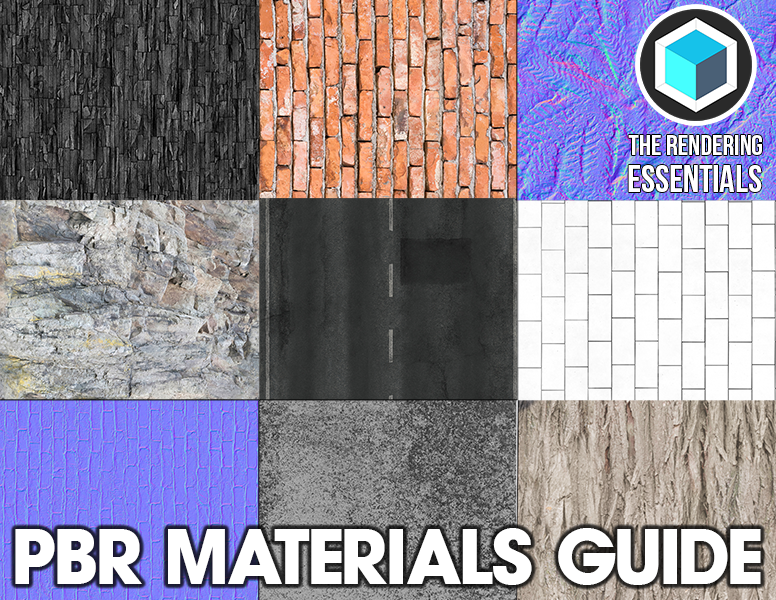In this video, learn a great tip for placing grass quickly and realistically inside your Twinmotion renderings!
One of the things that can be a bit tricky about the Twinmotion landscape paint tool is that it can be really easy to paint “outside the lines,” meaning that grass can be placed on nearby surfaces, negatively affecting your realism. However, by setting up your SketchUp model with your grass material in a separate group, you can isolate just your grass so you can more accurately place your grass materials!
MY PC SPECIFICATIONS
https://kit.co/TheSketchUpEssentials/sketchup-modeling-and-youtube-creation-kit
Disclaimers: all opinions are my own, sponsors are acknowledged. Product Links in the description are typically affiliate links that let you help support the channel at no extra cost.