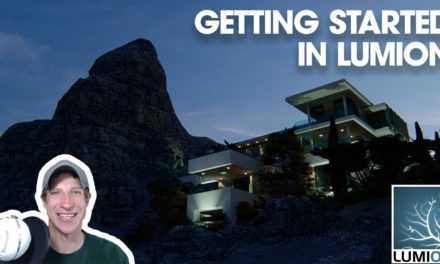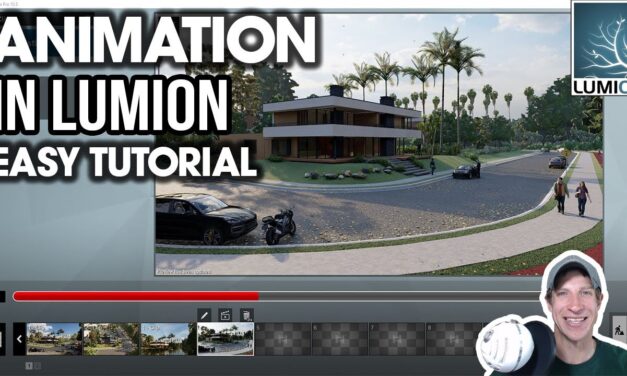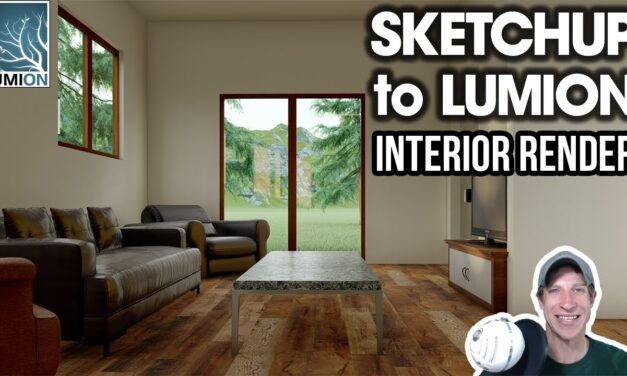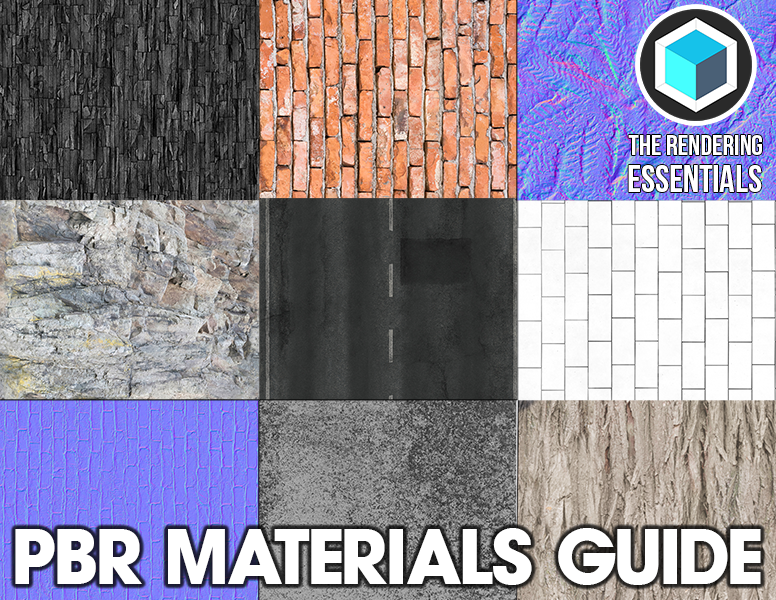Category: Lumion Tutorials
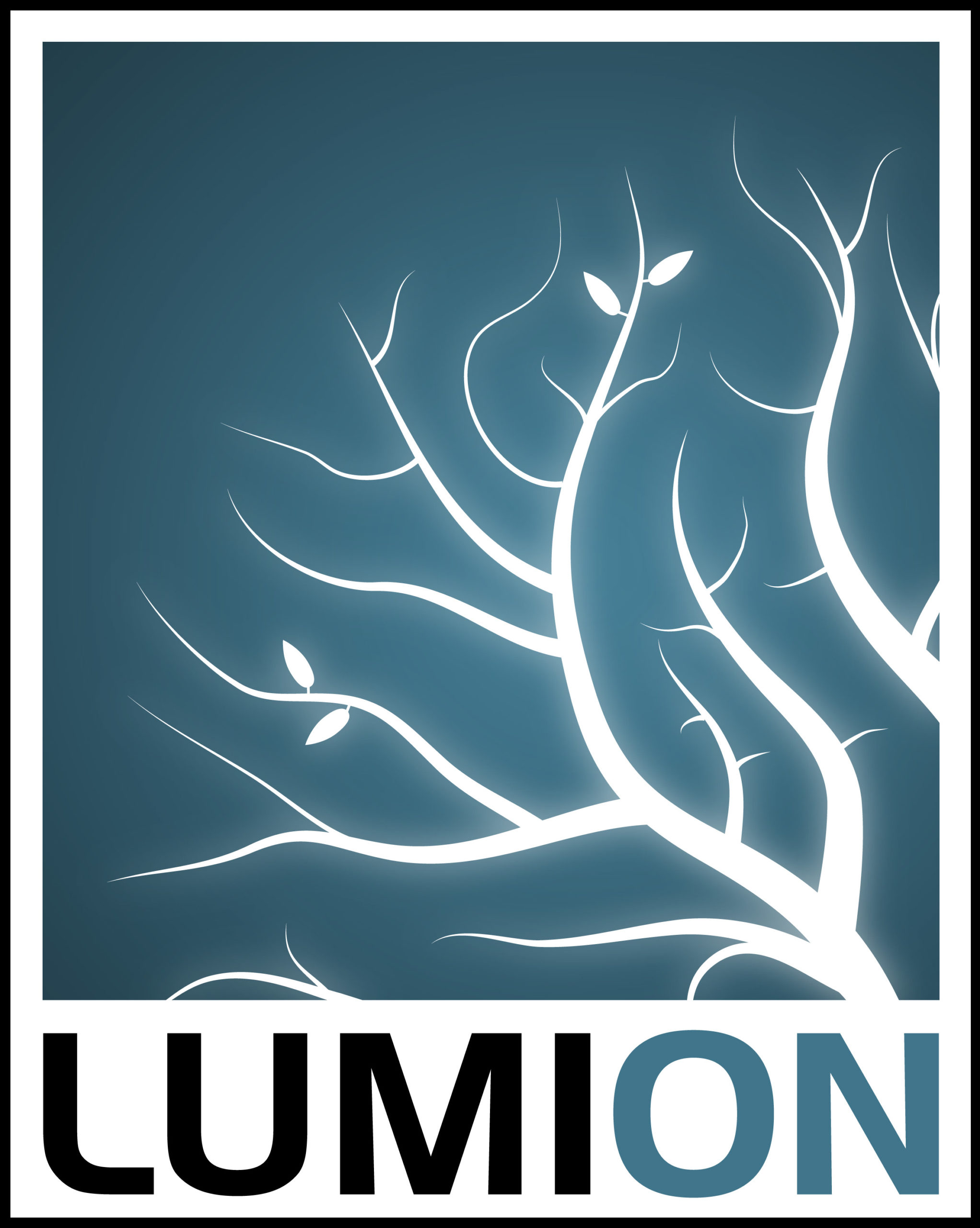
Lumion
Lumion is a rendering program specifically designed to be used by designers and architects. It's designed specifically to help designers take their models and add beautiful context, realistic materials, and lighting and shadows in a simple, easy to use fashion.
Lumion's excellent object scattering and placement tools, as well as built-in object library and ability to quickly load and utilize rendering presets make it one of the industry leaders in the Architectural rendering space!
For more information about Lumion, check out their website at https://lumion.com/
Lumion Beginner Series
In this series, learn the basics of creating realistic renderings inside of Lumion! The perfect place to get started if you're a beginner!
Getting Started Rendering in Lumion Series
Lumion 10 New Features
Lumion 10, the feature packed newest version of Lumion, just released. Check out all the new features in Lumion 10!
Most recent Lumion Tutorials
Easy INTERIOR RENDER in Lumion from SketchUp Model!
by Justin Geis | Aug 2, 2020 | Lumion Tutorials | 0 |
In this video, we walk through the process of creating an interior render in Lumion from a SketchUp model – We talk about importing the model, setting up materials and context, as well as lighting and exporting our final scene!
Read MoreEasy ANIMATION in Lumion – Walking People and Bikes!
by Justin Geis | Jul 19, 2020 | Lumion Animation Tutorials, Lumion Tutorials | 0 |
In this video, learn to use Lumion to create a moving animation with your models, complete with animated characters walking and bikes!
Read MoreLumion NIGHT RENDER Settings Tutorial – Creating a Night Render in Lumion!
by Justin Geis | Jun 21, 2020 | Lumion Tutorials | 0 |
Learn to create a NIGHT RENDERING in Lumion using settings, real skies, and more! This will allow you to create an enviroment lit interior night rendering!
Read MoreLumion INTERIOR Photorealistic Rendering from SketchUp Model – Importing from SketchUp and Rendering
by Justin Geis | Jun 14, 2020 | Lumion Tutorials | 0 |
In this video, learn how to quickly import an interior 3D model from SketchUp and create a quick, realistic rendering of your model in Lumion! We’ll talk about materials, render settings, and more! 🙂
Read MorePLACING OBJECTS in Lumion with the Object Placement Tools – Mass Place, Cluster Place, and more!
by Justin Geis | May 17, 2020 | Lumion Tutorials | 0 |
In this video, learn how to use Lumion’s different placement tools to quickly place objects like vegetation, people, and more in your models!
Read More
Want More Realistic Materials in Your Renderings?
Welcome to the Rendering Essentials!

Hi there! My name is Justin Geis, and I'm dedicated to creating the best 3D rendering and visualization tutorials on the internet! If you're interested in 3D rendering, you're in the right place. You may also know me from my other website, The SketchUp Essentials. Make sure to check out my tutorials page to see more tutorials! Have a question? Send me a message on my contact me page!